TCP/IP stands for Transmission Control Protocol/Internet Protocol. It’s like the rule book for how computers talk to each other on the internet. Just like how we follow rules in a game to understand each other, computers use TCP/IP to share pictures, messages, and more.
There are four layer in TCP/IP Protocol
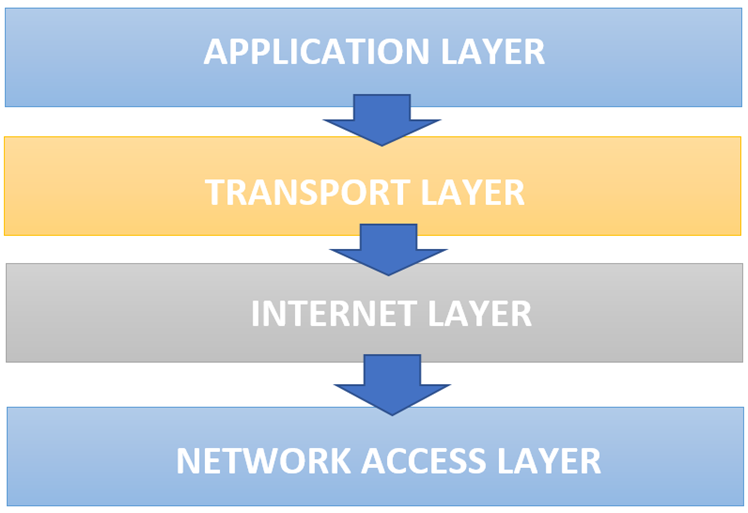
1. Application Layer
- The application layer is the topmost layer of the TCP/IP protocol. It also performs the role of the session layer and presentation layer in TCP/IP model.
- This layer allows people to use the network services and establish network-based applications.
- The protocols of this layer are Hypertext transfer protocol (HTTP), File transfer protocol (FTP), TELNET, simple network management protocol, Domain name system protocol and simple mail transfer protocol (SMTP).
- This layer promotes the user to utilize the utilities of the network. It gives users utilities like user log in, initializing messages, emails and transmission of files.
Job of Application Layer: It’s where your favorite internet activities happen, like sending an email or watching videos.
How Application Layer Works: This layer includes apps and protocols like HTTP for web browsing, SMTP for emails, and FTP for file transfers.
2. Transport Layer
- This layer is designed for the purpose to allow computers on the source side and destination side to start a communication.
- The transport layer regulates the flow of the bits through a flow regulate mechanism or control mechanism, and it gives a reliable and error-free connection between two or more devices.
- The protocols of these layers are Transmission control protocol (TCP), User datagram protocol (UDP) and Stream control transmission protocol (SCTP).
- The transport layer gives an interface for the operators to the primary network.
Job of Transport Layer: It ensures messages are sent in order and arrive safely. It’s like a mail service that tracks your packages.
How Transport Layer Works: TCP is here. It splits data into smaller parts, sends them across the internet, and then puts them back together in the right order.
3. Internet Layer(IP Layer)
- This layer defines the protocol that are responsible for the logical transfer of data across the globe.
- The protocols of this layers are internet protocol (i.e., responsible for delivering packets), internet control message protocol (i.e., responsible for allowing hosts with data regarding network errors) and Addressing resolution protocol (i.e., responsible for finding the hardware address of a host from a special IP address).
- This layer deals with the error in the transmission of data packets and displacements of data packets.
- The purpose of this layer is to inject data packets into any network to move independently from source to destination.
Job of Internet Layer: It’s like the GPS for the internet. It figures out the best path for your data to travel.
How Internet Layer Works: Every device has an IP address, a unique number. This layer makes sure data sent from your computer finds the right path to the computer you’re talking to.
4. Link Layer(Network Access Layer)
- This layer is the combination of the physical layer and data link layer.
- It relates to physical layer functions such as bits and the medium used to carry bits and also relates to data link layer functions like converting bits into MAC addresses and ethernet frames.
- The network access layer is allocated an address from the internet layer because of this, it can connect with computers on another network.
- This layer checks out for hardware addressing, and the protocols of this layer permit the actual transmission of bits.
Job of Link Layer: It connects devices to the network. Imagine it’s like getting on a bus to start your journey.
How Link Layer Works: When you plug in a cable or connect to WiFi, this layer helps your computer attach to that internet “bus”.
Key Applications of TCP/IP Protocol Layer
- Web Browsing:
- How It Works: When you type a website address, TCP/IP helps your browser fetch the webpage from a server.
- Why It Matters: Without TCP/IP, browsing the web would be like trying to find a book in a dark, unorganized library.
- Email Communication:
- How It Works: Sending an email uses TCP/IP to ensure your message reaches the correct inbox, no matter where it is in the world.
- Why It Matters: Imagine sending a letter across the world in seconds; that’s what TCP/IP does for emails.
- File Transfers:
- How It Works: Whether you’re downloading a document or uploading photos, TCP/IP oversees the safe delivery of files.
- Why It Matters: It ensures that the files arrive whole and uncorrupted, like ensuring all pieces of a puzzle reach you so you can complete the picture.
- Online Gaming:
- How It Works: TCP/IP keeps players connected and in sync, no matter how far apart they are.
- Why It Matters: It’s the glue that holds online multiplayer worlds together, letting gamers share adventures seamlessly.
- Video Conferencing:
- How It Works: For video calls, TCP/IP packets carry voice and video, making real-time conversations possible across the globe.
- Why It Matters: It turns miles into milliseconds, bringing people face-to-face, virtually.
Understanding the Layers Through Applications
- Application Layer:
- Examples: HTTP for web, SMTP for email, FTP for file transfers.
- Importance: This layer speaks the language of your apps, translating your actions into data that TCP/IP can move.
- Transport Layer:
- Examples: TCP ensures messages are delivered in order and without missing parts.
- Importance: It’s like ensuring every letter of a message gets to you, not just the gist.
- Internet Layer:
- Examples: IP addresses guide data to the right destination.
- Importance: Without this, sending data on the internet would be like trying to deliver mail without addresses.
- Link Layer:
- Examples: Ethernet, Wi-Fi.
- Importance: It connects your device to the local network, the first step in reaching the wider internet.
Real-World Impact of TCP/IP
TCP/IP not only makes these applications possible but also ensures they’re reliable and efficient. It’s like having a global postal service that’s fast, secure, and never loses a package.
Conclusion
From chatting with friends to streaming movies and attending virtual meetings, TCP/IP is the unsung hero making all these facets of our digital lives possible. It’s a testament to the power of good communication—ensuring that no matter where we are in the world, we can connect, share, and learn from each other. The TCP/IP protocol layers work tirelessly behind the scenes to make the internet a vast, accessible resource for everyone, proving that in the digital age, we’re all just a click away from connecting.
