In this tutorial we are going to learn writing python program to replace a space of string with given character.
Problem Statement
Our problem statement is, We have one string and a character. Now we want to replace that input character with the all space of string. The main string where the space are available will be replaced.
And then returns the final string where the space of main string is replaced by character inserted by user.
For example:
Case 1: If user is given the string value as ‘ques ol’,
and the character value inserted by user is ‘c’
then the output generated must be “quescol”.
Case 2: If user is given the string value as ‘python sfun’
and the character value inserted by user is ‘i’
then the output generated must be “pythonisfun”.
[elementor-template id=”5253″]
Our logic to replace space of string with given character using replace() function
- Our program will take one string from user as input and one character as well. And We will apply replace operation, which will replace all the spaces of the string.
- Then we will check all space that needed to be replaced with new substring and replaced it , all these task is achieved using a python built-in function replace().
- replace() takes two arguments: space ( “ “) and character from which space will be replaced.
- Finally we will print the copy of string where all space is replaced with new_string.
Algorithm to replace a string with given character using replace() function
Step1 : Start
Step2 : Take a string as an input from user and store it in “str” variable.
Step3 : Take a character as an input from user and store it in ‘ch’ variable.
Step4 : replace the occurring of spaces from string str , with character ‘ch’ using replace by following syntax ‘ str.replace(“ “, ch)
Step5 : Stop
[elementor-template id=”5256″]
Python code to replace string space with given character using replace() function
Output 1:
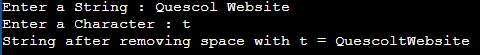
Explanation :
Here, the user has given ‘Quescol Website’ as an input, and a character ‘t’ . As we know we have to replace the spaces with the input character. In order to search all the spaces on string and replaces it with character, replace() function helps to perform this operation. And returns the output string ‘QuescoltWebsite’ where all spaces is replaced with ‘t’ as we can see in the output generated above.
Output 2:
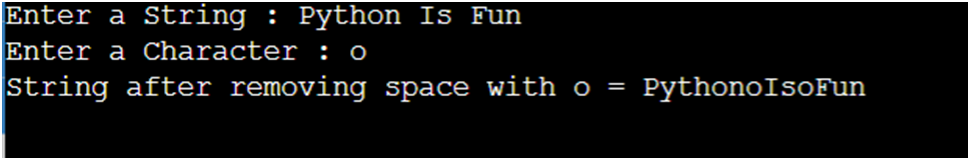
Here, the user inputs string ‘Python Is Fun’, and a character ‘o’ which replaces all the spaces in the string. In order to search all the spaces on the string and replace it with character, replace() function helps to perform this operation. And returns the updated output string, where all spaces has replaced with ‘o’ as we can see in the output generated.
