An array is a collection of similar data types (like int, float, or char), which takes memory in a contiguous fashion in Primary memory locations.
We can declare an array in C as
int arr[50];
Where arr is an array with can hold 50 elements of integer types.
Two Types of array
1). Single/One Dimensional array
2). Multi-Dimensional Array
1. One Dimensional Array
A one-dimensional array is a list of elements arranged in a single row or single line, where each element can be accessed using its index.
Syntax of one dimensional array:
An array can be declared with the bracket punctuators [ ], as shown in the below syntax:
Data_Type Array_Name[Number_Of_Elements]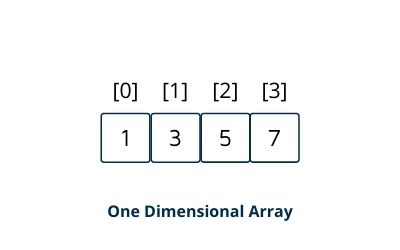
The below example shows a declaration of an array having the capacity to hold 50 elements of type integers and the name of that array is arr:
int arr[50];Characteristics of a 1D Array
- All elements are of the same data type (e.g., all integers or all floats).
- Elements are stored in consecutive memory locations.
- It has a single subscript/index to access its elements.
- Indexing starts from 0 and goes up to n-1 (where n is the total number of elements).
Initializing the array
We can initialize an array in C by assigning value to each index one by one or by using a single statement as follows −
Example 1 :
Assign one value each time to the array
int arr[50];
arr[0]=12;
arr[1]= 43;
arr[2] = 14;
.
.
.
.
.
arr[49] = 54;
Example 2:
Using a single statement
int arr[5] = {10,32,11,45,38};One Dimensional Array Program in C
#include<stdio.h>
int main () {
int arr[10];
int i,j;
for ( i = 0; i < 10; i++ ) {
arr[i] = i + 10;
}
for (j = 0; j < 10; j++ ) {
printf("arr[%d] = %d\n", j, arr[j] );
}
return 0;
}Output
arr[0] = 10
arr[1] = 11
arr[2] = 12
arr[3] = 13
arr[4] = 14
arr[5] = 15
arr[6] = 16
arr[7] = 17
arr[8] = 18
arr[9] = 192. Multidimensional Arrays
We can say a Multidimensional array is an array of arrays. Two Dimensional arrays is also a multidimensional array. In a Multi-Dimensional array, elements of an array are arranged in the form of rows and columns.
Multidimensional array stores elements in tabular form which is also known as in row-major order or column-major order.
Declaration of Multi-dimensional Array
data_type array_name[size1][size2]....[sizeN];data_type: It defines the type of data that can be held by an array. Here data_type can be int, char, float. etc.
array_name: Name of the array
size1, size2,… ,sizeN: Sizes of the dimensions
2.1 Two-dimensional array
A Two-Dimensional Array (2D Array) is a collection of elements arranged in rows and columns, like a matrix. It is used to store data in a tabular format, where each element is identified by two indices: one for the row and one for the column.
Characteristics of 2D Arrays
- Stores data in grid form (like a table).
- All elements are of the same data type.
- Uses two indices to locate an element.
- Stored in contiguous memory, flattened row by row or column by column (depending on the language).
Pictorial representation of a Two-dimensional array
number_of_arrays: number of arrays which flow in the z-axis
rows: number of the rows in the y-axis
columns: number of the columns flow in the x-axis
int arr1[10][20];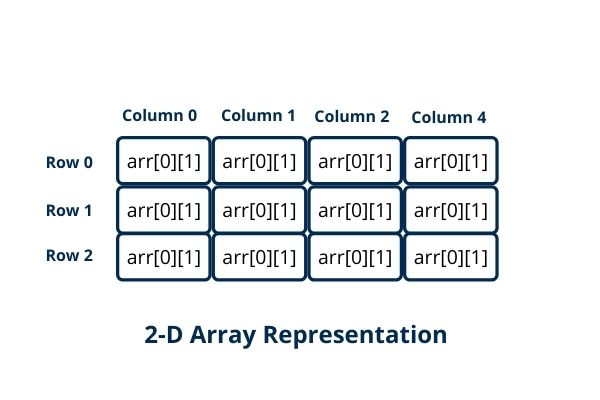
Two-dimensional array initialization
int arr[5][4]={
{1,2,3},
{2,3,4},
{3,4,5},
{4,5,6},
{5,6,7}
};Two Dimensional Array Implementation in C
#include<stdio.h>
int main(){
int i=0,j=0;
int arr[5][4]={{1,2,3},{2,3,4},{3,4,5},{4,5,6},{5,6,7}};
for(i=0;i<5;i++){
for(j=0;j<4;j++){
printf("arr[%d] [%d] = %d \n",i,j,arr[i][j]);
}
}
return 0;
}Output
arr[0] [0] = 1
arr[0] [1] = 2
arr[0] [2] = 3
arr[0] [3] = 0
arr[1] [0] = 2
arr[1] [1] = 3
arr[1] [2] = 4
arr[1] [3] = 0
arr[2] [0] = 3
arr[2] [1] = 4
arr[2] [2] = 5
arr[2] [3] = 0
arr[3] [0] = 4
arr[3] [1] = 5
arr[3] [2] = 6
arr[3] [3] = 0
arr[4] [0] = 5
arr[4] [1] = 6
arr[4] [2] = 7
arr[4] [3] = 02.2 Three dimensional array
A Three-Dimensional Array (3D Array) is an array of arrays of two-dimensional arrays. It is used to store data in the form of layers or multiple matrices.
Characteristics of 3D Arrays:
- Organizes data in the form of blocks or cubes.
- Each element is accessed using three indices:
array[depth][row][column]. - Used when data has multiple layers, like frames in a video or multiple 2D images.
Pictorial representation of a Three dimensional array
int arr2[10][20][30];
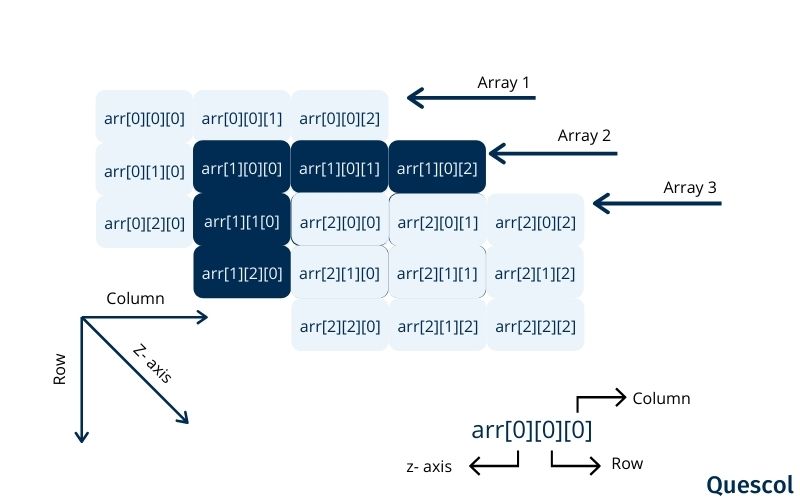
Three Dimensional Array array initialization
int arr[2][3][4] = {
{ {5, 6, 1, 9}, {10, -3, 91, 61}, {73, 32, 83, 22} },
{ {13, 43, 56, 36}, {25, 9, 93, 55}, {39, 21, 74, 6} }
};Three-dimensional array Implementation in C
#include<stdio.h>
int main()
{
int i, j, k, arr[2][3][4];
printf("Enter 24 values for 3-D array: \n");
for(i = 0; i < 2; ++i) {
for (j = 0; j < 3; ++j) {
for(k = 0; k < 4; ++k ) {
scanf("%d", &arr[i][j][k]);
}
}
}
printf("\nDisplaying the values of 3-D array:\n");
for(i = 0; i < 2; ++i) {
for (j = 0; j < 3; ++j) {
for(k = 0; k < 4; ++k ) {
printf("arr[%d][%d][%d] = %d\n", i, j, k, arr[i][j][k]);
}
}
}
return 0;
}Output
Enter 24 values for 3-D array:
1
2
3
4
5
6
7
8
9
1
2
3
4
5
6
7
8
9
12
3
4
5
6
7
Displaying the values of 3-D array:
arr[0][0][0] = 1
arr[0][0][1] = 2
arr[0][0][2] = 3
arr[0][0][3] = 4
arr[0][1][0] = 5
arr[0][1][1] = 6
arr[0][1][2] = 7
arr[0][1][3] = 8
arr[0][2][0] = 9
arr[0][2][1] = 1
arr[0][2][2] = 2
arr[0][2][3] = 3
arr[1][0][0] = 4
arr[1][0][1] = 5
arr[1][0][2] = 6
arr[1][0][3] = 7
arr[1][1][0] = 8
arr[1][1][1] = 9
arr[1][1][2] = 12
arr[1][1][3] = 3
arr[1][2][0] = 4
arr[1][2][1] = 5
arr[1][2][2] = 6
arr[1][2][3] = 7Conclusion
- A one-dimensional array is ideal for storing data in a simple linear form, such as lists or sequences.
- On the other hand, multidimensional arrays like 2D and 3D arrays allow programmers to organize data in more complex forms, such as matrices, tables, grids, and even layered structures.
